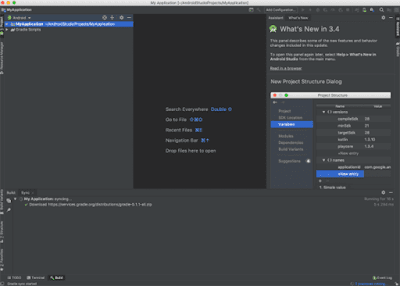4 of the Best Android Emulators for MacOS
Wednesday, October 9, 2019
4 of the Best Android Emulators for MacOS - If you are an Apple fanboy but have a desire to play some Android games or run only Android applications, then you will need an emulator. They are also very useful for testing purposes if you develop your own Android application.
Let's run through the four best Android emulators offered for Mac users.
1. Nox
The Nox App Player is a great choice if you are looking for an Android emulator to play games. This is capable of supporting the game controller, very important if you take your game seriously. You can use Nox to test your application too, but it was designed with gamers in mind.Nox is fast to install and runs well on macOS without any real lag. Simple and intuitive user interface for beginners, including access to the Google Play Store. You can also record your screen if you want to share your game exploits online.
Nox is also light on resources, meaning you can keep some applications running without slowing down. If you want to play Android games on Mac, you can't go wrong with Nox.
2. Bluestacks
Bluestacks is one of the most popular Android emulators for Windows and the macOS version doesn't disappoint you. This is another emulator that was built especially for gamers. You can use it for development, but it's not really useful for that purpose.
The installation takes longer than with Nox, but after that running the UI is easy to use. Like Nox, you can also install applications and games through the Google Play Store. There is native support for controllers that are compatible with Xbox, but only for certain "gamepad-ready" games.
Performance depends on your system, but the latest version of Bluestacks is much lighter than the previous version. You must find that the game runs smoothly, even on older machines, assuming they are not too graphically intensive.
3. Genymotion
If you need Android emulation for development purposes, then Genymotion is worth seeing. It is targeted at software developers, allowing you to test your application on various virtual devices.
One of the main features for developers is the ability to use Genymotion Cloud, their virtual cloud-based emulation service. This means anyone can interact with your virtual device through a web browser, making it perfect for sharing your project without the recipient needing to install Genymotion themselves.
These features don't come for free - the desktop edition weighs $ 136 per year for one user. For Genymotion Cloud, SaaS starts at $ 200 per month. There is a trial version, but this requires you to register and verify your e-mail before you can download it.
4. Android Studio
Android Studio is Google's own tool for application developers. This isn't just an emulator - it has all the tools you need to design and build your own application. This emulation allows you to test your creation on a virtual device.
The installation is quite long, and the UI is not the most user friendly for beginners. That is largely due to a number of features offered by Android Studio. The emulator itself allows you to choose from many device profile options that allow you to test your application. Because this is Google's official emulator, it supports emulation up to Android Pie 9.
Which Should You Choose?
The right emulator for you depends very much on your own needs. If you only want to play a few Android games on a Mac device, then paying for Genymotion might not be for you. If you want to share your application design through the cloud, then that's what you need.All but one of the emulators listed here are free to try (or completely free to use), meaning you can try it and see which works best for you as a Mac user.